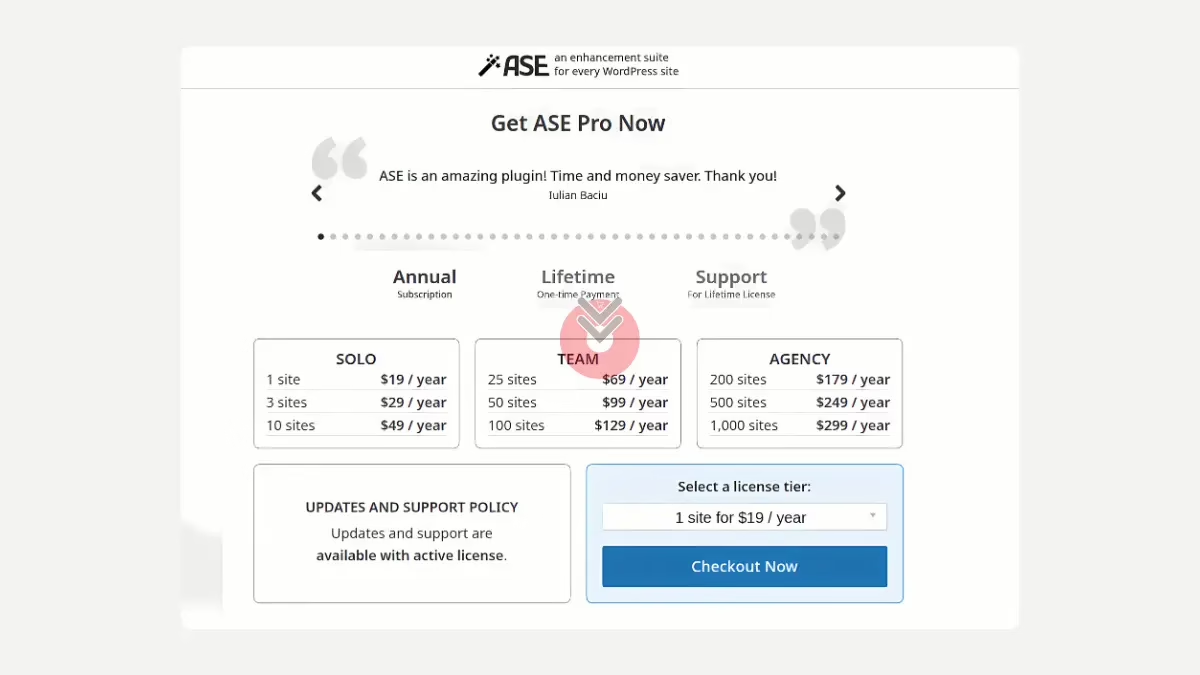Admin and Site Enhancements (ASE) Pro is a modular, lightweight WordPress plugin that consolidates multiple functionalities into a single solution, streamlining administrative workflows and enhancing site features. It enables effortless customization of content types, media asset management, login optimization, and fine-tuning of administrative settings, all within an extensive range of modules designed to improve workflow efficiency, bolster security measures, and elevate overall site performance.
Core Features of ASE Pro WordPress Plugin
- Custom Content Types: Easily register and manage custom post types, taxonomies, field groups, and options pages, integrating seamlessly with builders like Bricks, Breakdance, Oxygen, and Elementor.
- Content Duplication: Duplicate posts, pages, and custom post types with a single click, preserving associated taxonomy terms and metadata.
- Content Order: Customize the order of hierarchical content types, ensuring desired display sequences in both the admin panel and frontend.
- Media Categories: Organize your media library by adding categories, facilitating efficient media management and retrieval.
- Image Upload Control: Resize uploaded images, convert non-transparent PNGs to JPGs, and optionally to WebP format, optimizing media assets.
- Media Replacement: Replace existing media files seamlessly, maintaining the same URL to avoid broken links.
- Login Page Customizer: Easily customize the design of your login page to align with your brand identity.
- SVG Upload: Enable the upload of SVG files to your media library, expanding the types of media assets you can use.
- Clean Up Admin Bar: Remove unnecessary elements from the admin bar, decluttering the interface for a cleaner workspace.
- Hide Admin Notices: Consolidate admin notices into a separate panel, reducing on-screen clutter and enhancing focus.
- Admin Menu Organizer: Customize the order and visibility of admin menu items, tailoring the dashboard to your workflow.
- Admin Columns Manager: Manage and organize columns in the admin listing for pages, posts, and custom post types, supporting custom fields from ASE, ACF, and Meta Box.
- Change Login URL: Enhance security by customizing the login URL, making it more memorable and less prone to unauthorized access.
- Limit Login Attempts: Prevent brute force attacks by limiting the number of failed login attempts per IP address, with options for IP whitelisting.
- Disable Gutenberg: Disable the Gutenberg block editor for specific or all post types, with options to disable frontend block assets.
- Disable Comments: Turn off comments for selected or all public post types, with options to disable on specific post types.
- Code Snippets Manager: Add and manage CSS, SCSS, JS, HTML, and PHP code snippets to modify your site’s content, design, behavior, and functionalities.
- Manage ads.txt: Easily manage your site’s ads.txt file directly from the dashboard, ensuring compliance with advertising standards.
- SMTP Email Delivery: Configure custom sender details and use external SMTP services to ensure reliable email delivery, with options for logging and resending emails.
- Password Protection: Password-protect the entire site, hiding content from public view and search engine bots, with options for IP whitelisting and design customization.
- Maintenance Mode: Display a customizable maintenance page during site updates, with options to use existing pages and allow non-admins to access the frontend.
- And many more modules! ASE Pro offers a wide array of additional modules to cater to your specific requirements, enhancing both functionality and user experience.
What’s New in ASE Pro v7.6.11
Release Date: February 17, 2025
Improvements
- Admin Interface: Hide Admin Notices
- The notices counter in the admin bar now updates as notices are cleared from the drawer, with a slight delay to accommodate various plugins’ notice-clearing processes.
- Admin Interface: Admin Columns Manager
- Added an option to set a column as the default sort (ascending/descending) for post listings.
- Introduced an option to disable horizontal scrolling, useful in scenarios where other plugins expect the
.wp-list-tableto remain unwrapped. - Enabled custom date and time formats for the default ‘Date’ column.
Bug Fixes
- Admin Interface: Admin Columns Manager
- Resolved an issue where WPML’s language column did not display the correct language flag upon switching languages via the admin bar.
- Admin Interface: Various Admin UI Enhancements
- Fixed a PHP error occurring under certain conditions when displaying active plugins first.
- Disable Components: Disable Gutenberg
- Addressed an issue where frontend block styles/CSS files were not being properly disabled.
- Utilities: Email Delivery
- Fixed a potential fatal error occurring during email delivery logging in specific scenarios.
- Admin Interface: Admin Menu Organizer
- Corrected an issue in Gravity Forms’ main dashboard where menu items set to be hidden for all user roles were not properly concealed.
Translations
- ASE is now translated into 29 languages, with updates to Norwegian, Polish, Dutch, Portuguese (Brazil), Chinese (Taiwan), Indonesian, Hungarian, and Vietnamese translations.