Free GPL Themes & Plugins
Explore our collection of WordPress themes and plugins distributed under the GPL license. Download and use them freely for your projects.
Note: These items are provided under the GPL license. We are not affiliated with the original developers. Use for testing and educational purposes.

Slick Menu
Slick Menu Navigation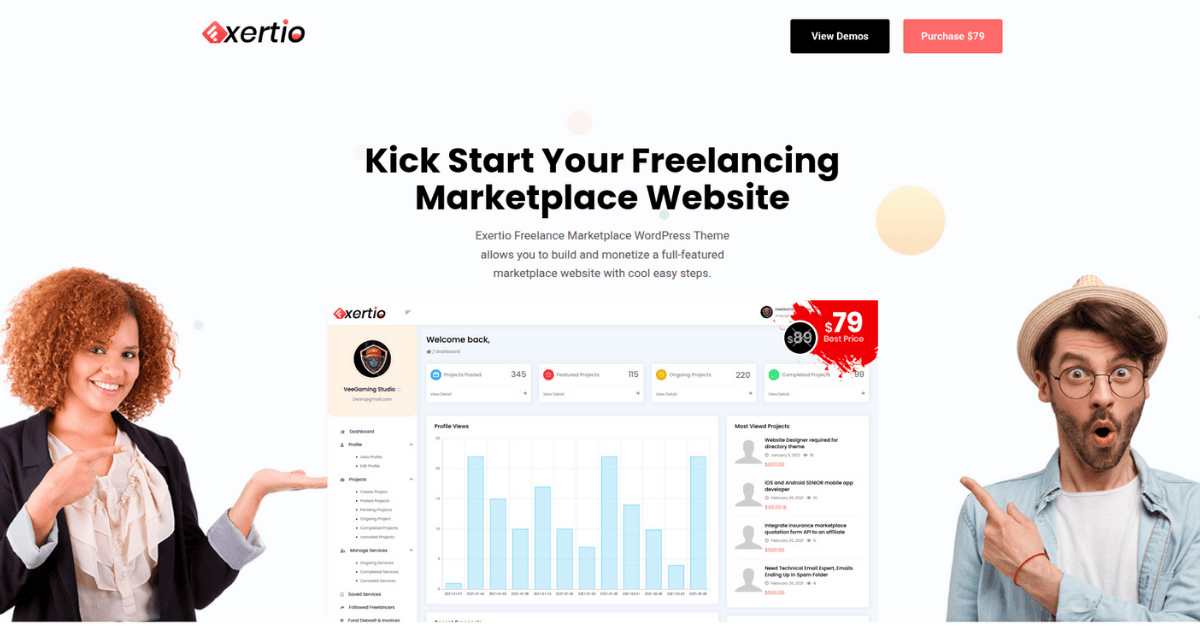
Exertio WordPress Theme
Themeforest E-commerce
WP Activity Log Premium
Melapress Security
Ultimate Addons for Contact Form 7
cf7addons.com Form Builder
WooCommerce Price Based on Country Pro
PriceBasedCountry WooCommerce
Rank Math SEO Pro
Rank Math SEO
WP Rocket
WP Rocket Performance
Yoast SEO Premium
Yoast SEOFrequently Asked Questions
What is GPL?
The GNU General Public License (GPL) is a free software license which guarantees end users the freedom to run, study, share, and modify the software. WordPress and its derived works (like themes and plugins) are typically licensed under the GPL.
Are these items safe to use?
We provide files as received from their original sources under the GPL. However, we always recommend using themes and plugins from trusted sources and scanning them for security. These files are offered without warranty.
Is this legal?
Redistributing software licensed under the GPL is legal, provided the terms of the GPL are followed. We are not affiliated with the original developers.
Will I get automatic updates or support?
No. These items are provided without premium support or direct automatic updates from the original developers, which often require a separate license key purchase from them. You may need to manually update items by downloading newer versions from our site when available.
